| Client : | EMNS INC. (GSQA) |
| Category : | Logistics & Material |
| Date : | Earliest 2017 |
| Status : | In Process |
| Location | USA |
| Tags : | logistics monitoring |
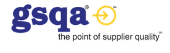
Introduction
EMNS Inc, an organization based in Chicago, USA provides service related to information search and retrieval. It’s an engineering software company which had developed an enterprise-class, internet-based supplier quality management application. The GSQA tracks all inbound materials quality and analyses key supplier metrics. Along with that it also indicates the plant and shipment locations.
Basically, GSQA provides manufacturers the tools and data to address the supplier management issues, such as material quality, traceability, regulatory compliance etc.
EMNS wanted to develop and view Jasper Reports which should be integrated with Google maps and with a lot of interactivity to show various information’s like locations of Plants and Shipments, routes etc.
They had some reports developed earlier but the GSQA management was facing some issues with these; some of which are mentioned below:
- Formatting issue
- Data optimization and performance issue
- The logic implemented on those reports were wrong
- Cascading of input controls was not proper
- Efficiency issue
- Google maps integration
- Printing Reports Problem
Apart from the above-stated issues they had some specific requirements which were more complex to implement –
- Adding more dynamicity to the Google maps reports.
- Dynamically changing the entire report (and not only the content of the report) based on certain input parameters selection. The selected input control to be also displayed in the report.
- Sorting of plants based on some criterion such as source-destination, type of materials etc. They wanted these to be distinguished and identified.
- Integration inside clients own product.
Primarily there were three different categories of reports –
- Shipment based supply chain reports
- Static location reports
- Static supply chain reports
Entire reports development was done using Jaspersoft 6.2 Enterprise edition.
As stated earlier, GSQA needed reports to dynamically display certain input controls so that it can be understood by an end user what exactly the report is displaying. This functionality was achieved by using multiple cascaded input controls and Java Scriptlet to display the selections of parameters of input controls inside the report.
Different color markers were used to identify and distinguish different plants and their location types.
And finally, integration was done to their existing application through the Visualize.js method of integration.
DB used – Oracle
BI tool – Jaspersoft 6.2 (Enterprise edition), Jasper Server




