This blog explains the process of adding filters to the dashboard and create a connection with parameters of the components in the dashboard.
Make data easy with Helical Insight.
Helical Insight is the world’s best open source business intelligence tool.
Prerequisites:
- Foodmart database
- Pentaho 6.0.1.0.386
Consider the below dashboard.
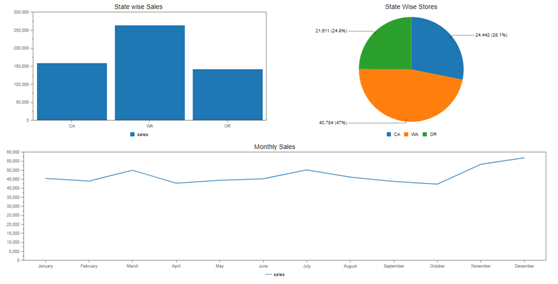
Go through the previous blog for Creating Dashboard.
Requirement is to add filters Year, Country and State.
Steps to follow:
- Add a row in layout with 3 columns for filters.
- Add queries in data source for each filter.
- Add simple parameter components present under generic section for each filter.
- Add select components for each filter. Provide Datasource,Parameter and HtmlObject.
- To connect parameters of components with dashboard filter, first add parameter mapping on the datasource.
- Then, add parameters on the component and add listener, so that whenever countryparam is changed, the report triggers.
- Save the dashboard and preview.


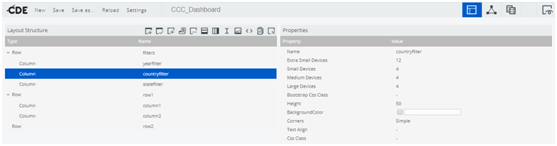

Query for country filter:
select distinct store_country from store Query for state filter: select distinct store_state from store Query for year filter: select distinct the_year from time_by_day

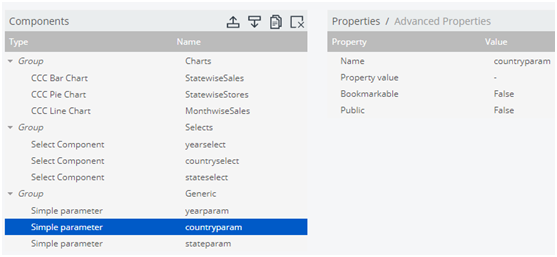
Make data easy with Helical Insight.
Helical Insight is the world’s best open source business intelligence tool.
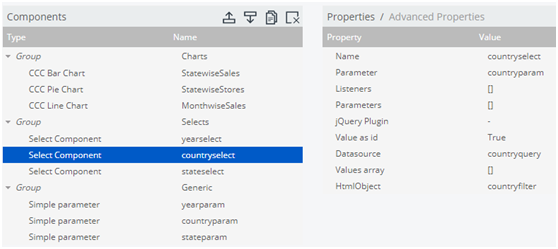


Use the parameter in the query


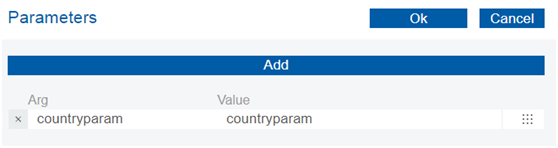
Similarly connect parameters of other reports too.
Make data easy with Helical Insight.
Helical Insight is the world’s best open source business intelligence tool.
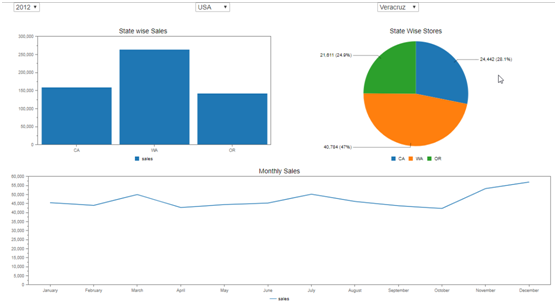
In case if you have any queries please get us at support@helicaltech.com
Thanks,
Mounika Pulimamidi
BI Developer
Helical IT Solutions Pvt Ltd

Best Open Source Business Intelligence Software Helical Insight is Here
