Jasper server upgrade steps from CP 5.x to EE/Pro 6.x
Here we will see how to upgrade Jasper Server Community 5.6 to Jasper Server Enterprise 6.2
Prerequisites::
Jasper Server 5.6 Community, Java 1.8, Jasper Server 6.2 binary.zip, Linux Environment, PostgreSQL
Step 1:
First Take Backup of Jasper server repository folder of Jasper Server 5.6
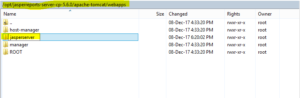
It should be present inside <Tomcat_Home>/webapps
Backup of Jasper server DB in PostgreSQL
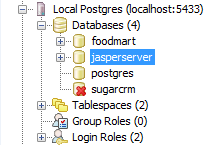
Step 2:
- Unpack zip file (jasperreports-server-6.0-bin.zip)
- Copy postgresql_master.properties from
<js-install-cp>/buildomatic/sample_conf/postgresql_master.properties and paste to <js-install-cp>/buildomatic - Rename the file to default_master.properties
- Edit default_master.properties
appServerType = tomcat7
appServerDir = /opt/jasperreports-server-cp-5.6.0/apache-tomcat //here we should provide tomcat instalation path
dbHost=localhost
dbUsername=postgres
dbPassword=postgres
dbPort=5433
webAppNamePro = jasperserver-pro // if we are upgrading to Enterprise version
Step 3:
Take backup of whole repository from Jasper Sever(js-cp-export.zip)
Alternative through command prompt
1.Navigate to the buildomatic directory
cd <js-install-cp>/buildomatic
2.Run buildomatic with the export target
./js-ant export-everything-ce -DexportFile=js-cp-export.zip
Step 4:
Stop Application server (Tomcat)
Start Database server (Postgres)
Step 5:
Run the following commands
Change path to <js-install-cp>/buildomatic
js–ant drop–js–db // it will delete your jasperserver db
js–ant create–js–db //recreate your jasperserver db
js–ant init–js–db–pro // initialize the database.
js–ant import–minimal–pro //Adds superuser, Themes, and default tenant structure
js-ant import-upgrade -DimportFile=<path>/js-cp-export.zip -DimportArgs=”–include-server-settings” //The -DimportFile argument should point to the js-cp-export.zip file you created earlier.
js–ant import–sample–data–upgrade–pro // This step is optional.Loads the 6.4 commercial sample data.
js–ant deploy–webapp–cp–to–pro // Delete the CP war file, and deploy the commercial (pro) war file.
Step 6:
Set up the JasperReports Server License.
Copy the <js-install-cp>/jasperserver.license file to the /root
References –
https://community.jaspersoft.com/documentation/tibco-jasperreports-server-upgrade-guide/v60/upgrading-community-project

Best Open Source Business Intelligence Software Helical Insight is Here

A Business Intelligence Framework
Thanks,
Satya Gopi Parisa,
BI Developer.