Perquisites: Jasper Studio 6.3, Jasper Server 6.4
Databases: Foodmart
Make data easy with Helical Insight.
Helical Insight is the world’s best open source business intelligence tool.
I have developed a report which contains a crosstab, due to the heavy amount of data its throw the below error

The size of the Cross-Tab buckets is calculated as
Cross-Tab row counts * Cross-Tab column counts * (user-defined measure counts + 1)
To overcome the above issue we need to increase the cross tab limit in jasperreport.propeties file which presents in jasper server installation folder
<root folder>\apache-tomcat\webapps\jasperserver-pro\WEB-INF\classes\jasperreports.properties
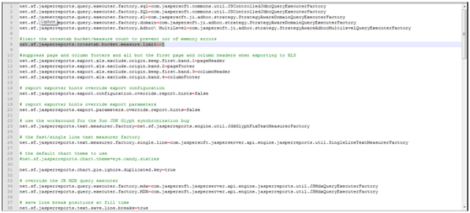
After updating restart the server and check now the issue will be resolved
In some case, we will get one more issue as not enough space to overcome this need do the below changes
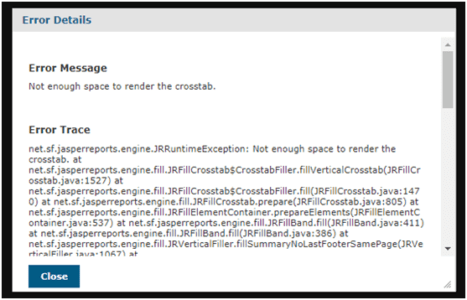
- Click on your Crosstab and go to the properties tab : Crosstab
- Change Ignore Width to True.
- on Apperance Tab: Stretch Type : Relative to Band Height
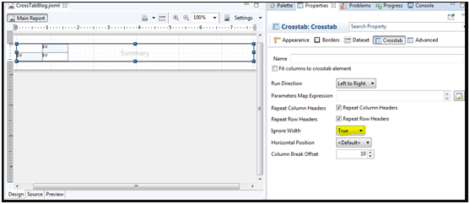
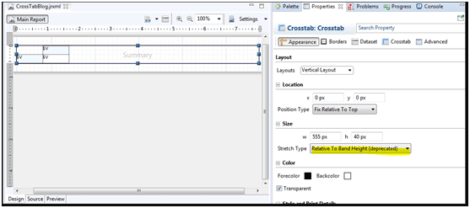
Now check the output and it will work fine

Make data easy with Helical Insight.
Helical Insight is the world’s best open source business intelligence tool.

Best Open Source Business Intelligence Software Helical Insight is Here

A Business Intelligence Framework
In Case, if you have any queries please get us at support@helicaltech.com
Thank You
Satya Gopi
crosstab crosstab bucket Error exporting CrossTab Report / Adhov view in Advanced Jaspersoft Getting crosstab.bucket.measure.limit Error When Runnig jaspersoft How to Increase Cross Tab Bucket Limit in Jasper How to Increase Cross Tab Bucket Limit in Jasper Server jasper server jaspersoft jaspersoft report