In this blog we are going to cover how to increase the column width for jasper adhoc reports.
Perquisites: Jasper 6.4 Enterprise
Databases: SugarCRM
Make data easy with Helical Insight.
Helical Insight is the world’s best open source business intelligence tool.
When we are creating an Adhoc Report from Adhoc View all the columns will take the same width which we not able to adjust
Adhoc View
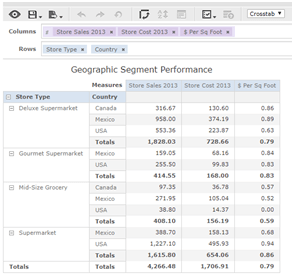
Adhoc Report
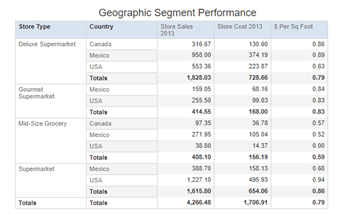
So to increase the width the columns need to follow below steps
Step 1: Export the Adhoc Report
Step 2: Open the Zip file in winrar itself and modify the mainReportJrxml.data file and save it
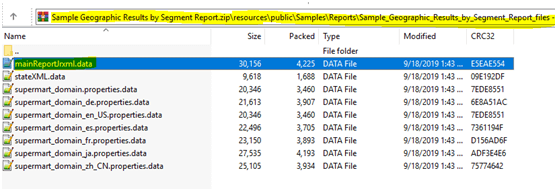
Step 3: I have used Cross Tab in Adhoc View,so we need to change below Tags widths to effect them in Adhoc Report
For Example: I have changed Store Type column width from 125 to 250 in below tags
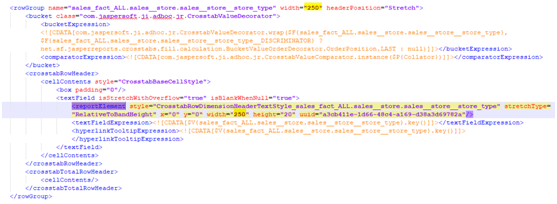
Make data easy with Helical Insight.
Helical Insight is the world’s best open source business intelligence tool.
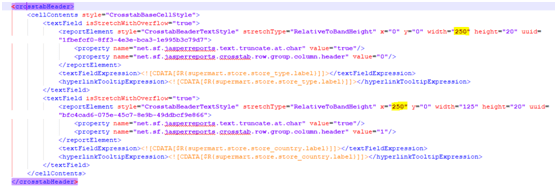
And the output look as follows:
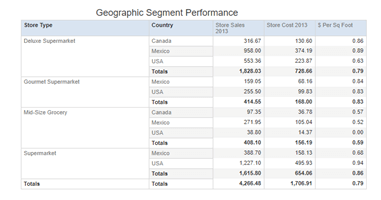
In case if you have any queries plesae get us at support@helicaltech.com
Thank You
SatyaGopi
BI Developer
Helical IT Solutions Pvt Ltd

Best Open Source Business Intelligence Software Helical Insight Here

A Business Intelligence Framework

Best Open Source Business Intelligence Software Helical Insight is Here
