Data adapter creation using web service data source in Jaspersoft studio
Pre-requisites: jasper studio 7.2.1
Steps to create data adapter using web service data source in jasper studio.
- Open the jasper studio 7.2.1 after configuring the data source.
- Create New data adapters in the studio.
- Click on Next.
- Set the details as above click on finish.
- Web service data adapter is created.

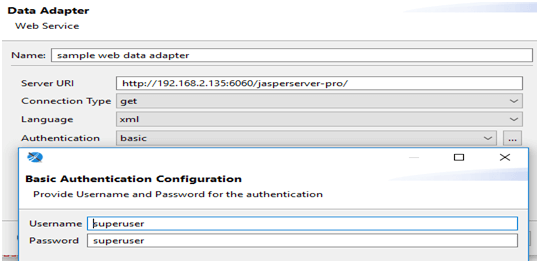
Here, Connection Type – GET or POST, we have chosen GET
Language – XML,JSON,JSONQL we have selected XML
Authentication – none, basic(require username and password), Google Authentication
In case if you have any queries please get us at support@helicaltech.com
Thank You
Anjaneyulu
Helical IT Solutions Pvt Ltd

Best Open Source Business Intelligence Software Helical Insight Here

A Business Intelligence Framework

Best Open Source Business Intelligence Software Helical Insight is Here

A Business Intelligence Framework
Subscribe
Login
0 Comments