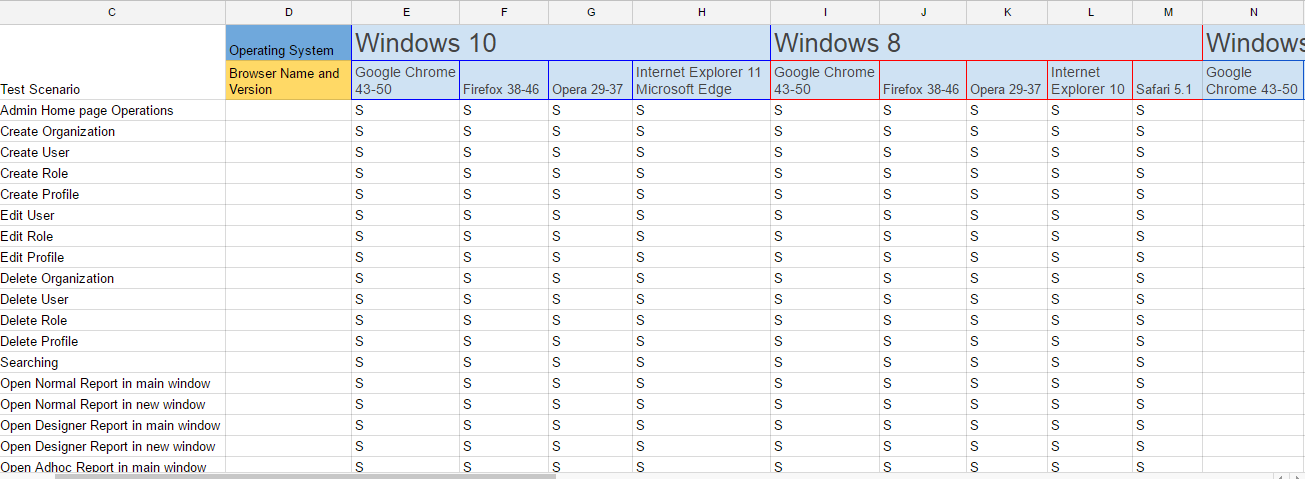What is Cross-Browser Testing? Why Do We Need to Test in Multiple Browsers?
What is Cross-Browser Testing?
Cross browser testing is one of the most important part of the software testing life cycle where, the whole software along with its integrated parts, is tested for compatibility in multiple major browsers which can be used by the customers or real time users to access the same.
Cross-browser testing is the process of reviewing and comparing website functionality and styles across multiple browsers, operating systems to uncover any potential discrepancies. Cross – browser testing is simply to test website or application in multiple browsers- and making sure that it works consistently and as in intended without any dependencies, or compromise in Quality.
There are many tools available which allows the testers to perform cross browser testing, but there is a chance that these tools will treat all the browsers in the same manner, while testing the application simultaneously in multiple browsers, which is not desirable at times. While performing the cross-browser testing manually, by considering the various aspects and uniqueness of the various browsers and check the desired outcome of the application or website in them separately.
Why Do We Need Cross-Browser Testing?
Features like Applets, JavaScript, Flash, AJAX requests,CSS styles and more render differently across browsers/browser versions in its own way. The various browsers can affect the work ability of the whole application or the various parts which it is made up of. Cross browser testing ensures that the application performs equally well in all these browsers.
For example: Older versions of Internet Explorer are generally the most affected by unsupported CSS elements and newer HTML tags.In order to resolve these issues, front-end web developers can target specific versions of IE and write new code that will override the unsupported code without affecting any other browser. As a tester, it is important to determine which exact browsers/browser versions are affected by an issue so only those variations are updated through the CSS.
When to Start Cross-Browser Testing
If we need to do cross-browser testing, then the best time to start is as soon as possible. We all have a preferred browser that we use daily. It is important to start the cross-browser testing at the time of ‘Integration Level‘ testing and identify as many issues as possible related cross-browser testing. All Cross-browser related issues to be must resolved at before beginning of the ‘System Level’ testing.
The Testing Process
Performing cross browser testing helps in making sure that the application is working perfectly and as desired in all the browsers and devices available in the market. It is important to focus on the browsers with the maximum popularity rating while performing cross browser testing, specially the browsers used by majority of the target customers. It is also to be remembered that the various versions of the same browser also plays an important role in the performance of a certain application. The various operating systems that are available also should be taken into consideration while performing cross browser testing.
We usually begin by running a thorough test of all styles and functionality inour preferred browser to develop of a base idea of how the site looks and functions. It also helps to get a list of issues started so they can be referenced when the same issues are spotted in other browsers.
Install most popular Browsers in your system like Google Chrome, Firefox, Inter Explorer, Safari, Opera based on Operating System available and start thorough testing one after the other. Testing in this order helps to quickly separate the issues that most likely affect all browsers from the issues that are probably just related to specific browser like Internet Explorer.
Testing across multiple browsers and devices can become very time consuming, so we try to aim our tests towards the front-end styles and anycustom functionality that utilizes JavaScript or back-end programming (rotating banners, drop-down menus, image scaling, hover effects, forms, etc.).
In Internet Explorer 8 and 9, it’s common to see minor differences in spacing, positioning, and hover effects when compared to Google Chrome or Firefox. In Internet Explorer 6 and 7, the testing standards are slightly different due to the low percentage of users that still actively use these versions. Rather than reviewing all of the styles and JavaScript features, the main focus of testing shifts to functionality and usability.
Conclusion
Since browsers are constantly updating and new versions are being released on a regular basis, keeping track of any changes that might impact on important functionality. It is essential to continue to test across a wide variety of browsers in order to accommodate a broader audience.Ensuring that content displays/functions correctly in all applicable browsers will help to provide the best possible experience for your current end-users and expand your future audience.