Today let’s look into Controlling Month and Quarter Slicers, i.e Disable QTD Slicer on click of Type Slicer(Values are MTD and QTD) and versa
To my best of understanding, PowerBI revolves around The DataSet and its relationship so with that we will use that to our advantage.
Make data easy with Helical Insight.
Helical Insight is the world’s best open source business intelligence tool.
Prerequesite:
- Have your Date Dimension Ready,
- Have your Fact DataSet Ready which the Date Dimension can control
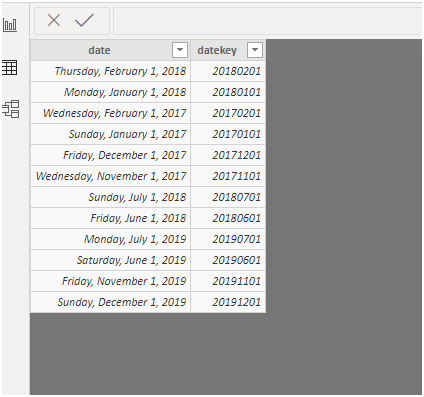
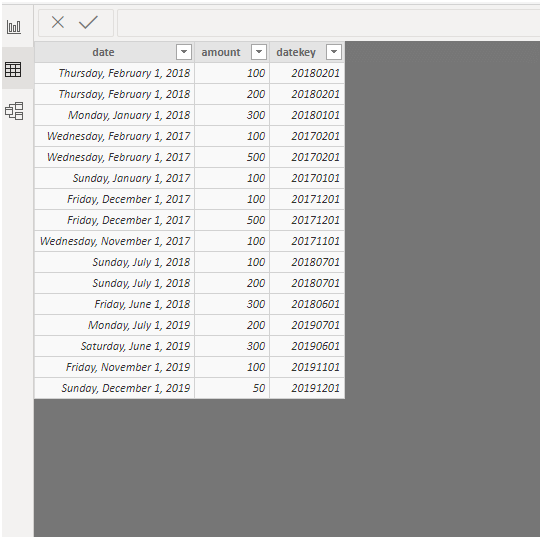
My Key from dimdate to testdata is datekey(INTEGER) Format(YYYYMMDD)
Lets Create a constant DataSet (TYPE)that holds 2 Rows MTD and QTD
Make data easy with Helical Insight.
Helical Insight is the world’s best open source business intelligence tool.
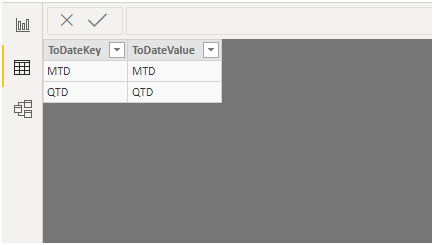
Next we will create a Dim_Date_Level with the UNION of the same data, the difference are we going to have a Date Level to differentiate the UNION of the Same Data i.e first part of the UNION will have MTD and MTDKey values and the other part will have QTD and QTDkey
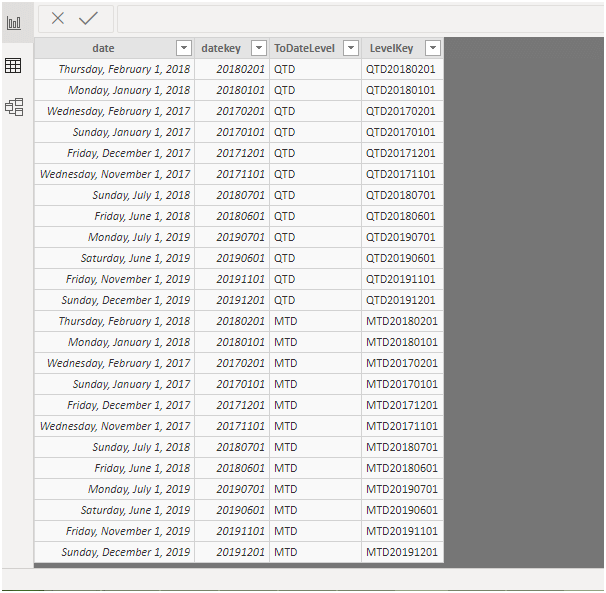
Why because if we pass the value of MTD and MTDKey we won’t miss any dates from the table and also for QTD and QTDkey.
Now the most important part is the Relationship:
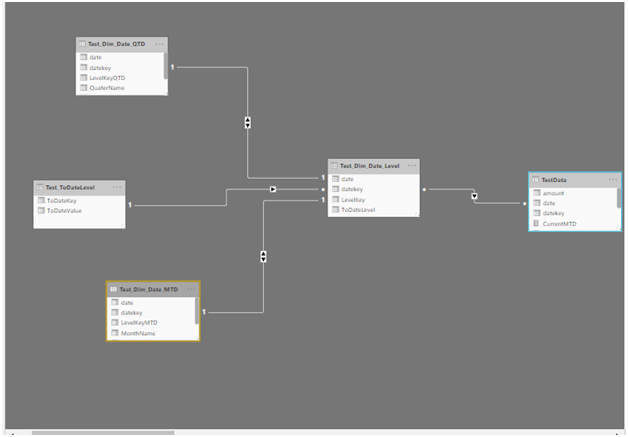
We connect the Dim_Date_QTD (which has only QTD value) to the dimDateLevel which as both QTD and MTD values
And also Dim_Date_MTD (which has only QTD value) to the dimDateLevel which as both QTD and MTD values
Both in two ways and lastly connect to_date level to the Dim_Date_Level in One Way direction and from the Dim_date_level we connect to our fact
As you can see,
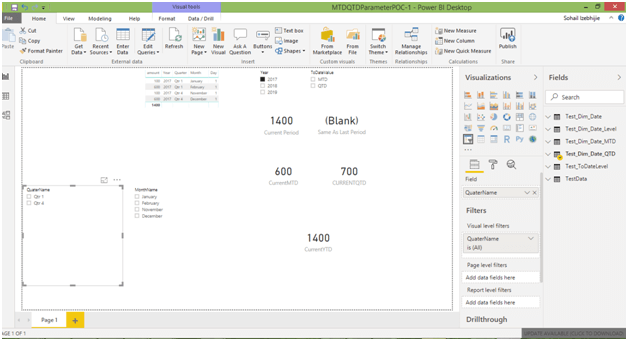

Make data easy with Helical Insight.
Helical Insight is the world’s best open source business intelligence tool.
QTD is selected and we can’t find the Month Name now if we select MTD we should only get Month value Names
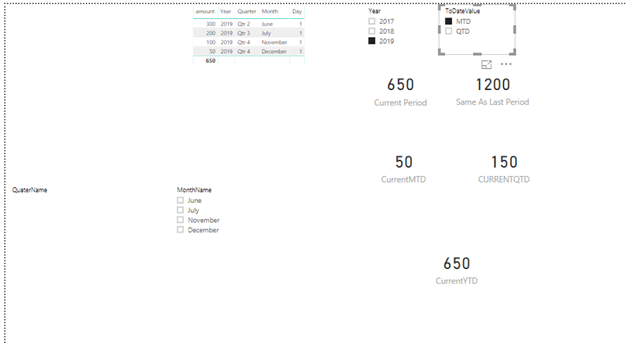
Thanks
Sohail Izebhijie
Helical IT Solutions Pvt Ltd