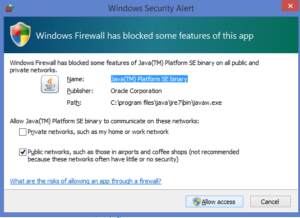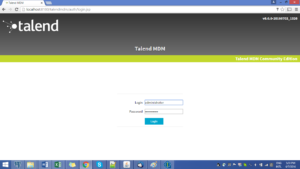Master Data Management -MDM
Master data is the mostly consistent data which is spread across the various systems in an enterprise and possibly their partners. It mostly contains Id, Code, Description and other properties which defines a particular domain. It is not the quantitative data related to a single transaction, it is not an operational data in simple words.
MDM, basically generates a key and manages the master data it involves data cleaning, governance, tracking and control.
Installation and setup of Talend MDM:
Install MDM server from Talend website for the compatible version. This document covers installation of v6.0.0 of MDM server. There are 2 options 1. Executable jar 2. Zip file Extract, select any one of them and do the same.
There are 2 folders in it. One is the UI and the other is server.
- UI is nothing but the Talend Data Integration + MDM Perspective included. (TOS_MDM-Studio-20150702_1326-V6.0.0)
- MDM sever runs on tomcat sever it uses apache tomcat 8.0.20 version. (TOS_MDM-Server-20150702_1326-V6.0.0)
Step1: If your system’s pop’s up for the firewall permission grant it for running the application.
Step2: Select the Language and click ok.
Step3: Just Click next to proceed
Step4: Accept the license and click next
Step5: Select the server and application if u do not have the Talend UI for MDM.
Step6: Give in the path to install the server.

Step7:
Select the Datbase type. Community edition gives the option of H2 Embedded database select that and click next
Step8: Select from the check box if u want to use the single user for all the data containers or create individual database for each. Then, give in username and password to proceed.
Step9: Give in the directory for database.
Step10: Cross verify the paths and installation packs..
Step11: Click next and finally on Finish to complete the installation

Run the server by Running “startup.bat” executable file from ……\TOS_MDM-Server-20150702_1326-V6.0.0\apache-tomcat-8.0.20\bin

Run it on browser using localhost:8180/talendmdm/
There are 2 default user
- Administrator: username/password -> Has all rights read/write
- User: username/password -> only read

Best Open Source Business Intelligence Software Helical Insight is Here